MapKitとCoreLocationで現在地の地図を表示する
Xcode 9.2 / Swift 4.0.3
現在地情報はシミュレーターのデフォルト値を使用しています。
MapKit
地図を表示する
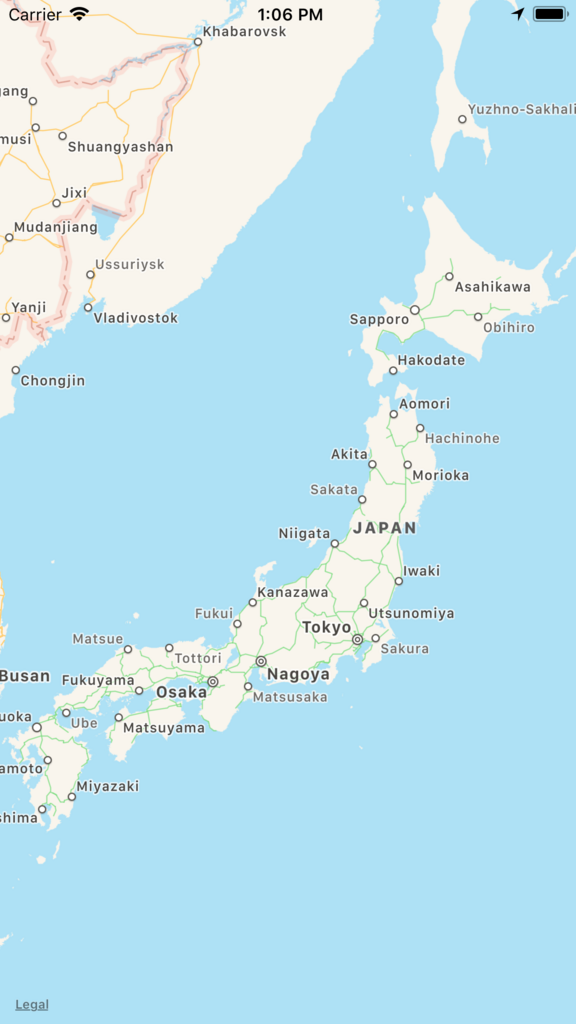
import UIKit import MapKit class ViewController: UIViewController { lazy var mapView: MKMapView = { let mapView = MKMapView(frame: view.frame) return mapView }() override func viewDidLoad() { super.viewDidLoad() view.addSubview(mapView) } }
CoreLocation
現在地を取得
info.plistに権限設定を追加します。
Valueには使用用途を説明する文章を入力する必要があります。
ここに入力した文字列はユーザーに表示されます。
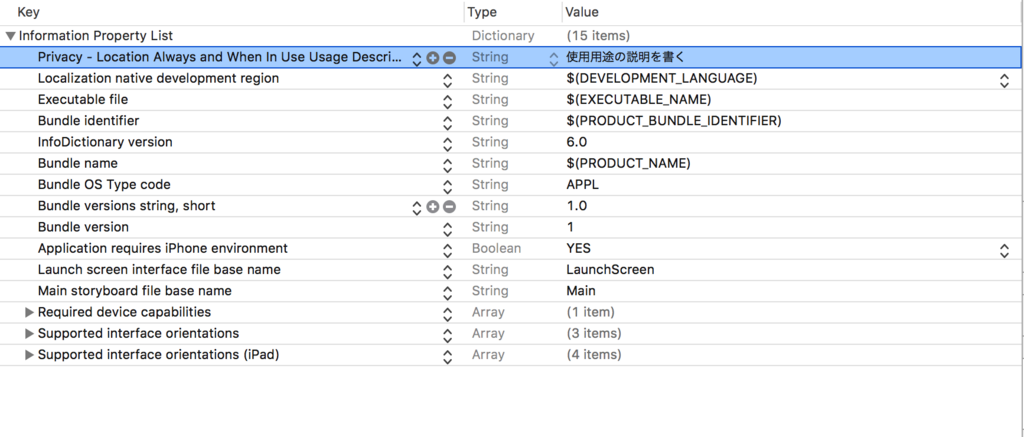
| 権限設定 | 説明 |
|---|---|
| NSLocationWhenInUseUsageDescription | 使用中のみ許可 |
| NSLocationAlwaysAndWhenInUseUsageDescription | 常に許可、使用中のみ許可 |
| NSLocationAlwaysUsageDescription | 常に許可 |
iOS11 から使用中のみ許可(NSLocationWhenInUseUsageDescription)のサポートが必須となっているので上2つのどちらかを使うことになると思います。
使用中のみ許可と常に許可の両方をサポートして、それぞれ違う説明文を表示する場合だけNSLocationWhenInUseUsageDescriptionとNSLocationAlwaysUsageDescriptionを指定します。
import UIKit import MapKit import CoreLocation class ViewController: UIViewController { let locationManager = CLLocationManager() override func viewDidLoad() { super.viewDidLoad() locationManager.delegate = self } } extension ViewController: CLLocationManagerDelegate { func locationManager(_ manager: CLLocationManager, didChangeAuthorization status: CLAuthorizationStatus) { switch status { case .notDetermined: locationManager.requestWhenInUseAuthorization() case .authorizedWhenInUse: locationManager.startUpdatingLocation() default: break } } func locationManager(_ manager: CLLocationManager, didUpdateLocations locations: [CLLocation]) { // locationsに現在地が入っています } }
MapKit + CoreLocation
現在地の地図を拡大して表示する
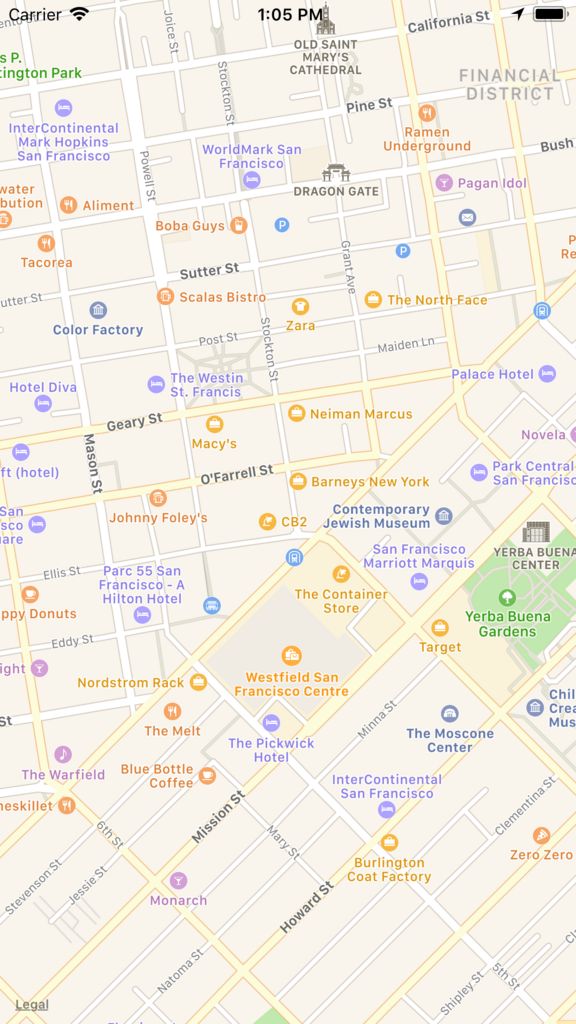
func locationManager(_ manager: CLLocationManager, didUpdateLocations locations: [CLLocation]) {
if let coordinate = locations.last?.coordinate {
// 現在地を拡大して表示する
let span = MKCoordinateSpan(latitudeDelta: 0.01, longitudeDelta: 0.01)
let region = MKCoordinateRegion(center: coordinate, span: span)
mapView.region = region
}
}
MKCoordinateSpanに指定しているlatitudeDelta / latitudeDelta の値を小さくするほど拡大されます。
地図上の現在地にピンをつける

func locationManager(_ manager: CLLocationManager, didUpdateLocations locations: [CLLocation]) {
if let coordinate = locations.last?.coordinate {
// ピンをつける
let pin = MKPointAnnotation()
pin.coordinate = coordinate
mapView.addAnnotation(pin)
// 現在地を拡大して表示する
let span = MKCoordinateSpan(latitudeDelta: 0.01, longitudeDelta: 0.01)
let region = MKCoordinateRegion(center: coordinate, span: span)
mapView.region = region
}
}